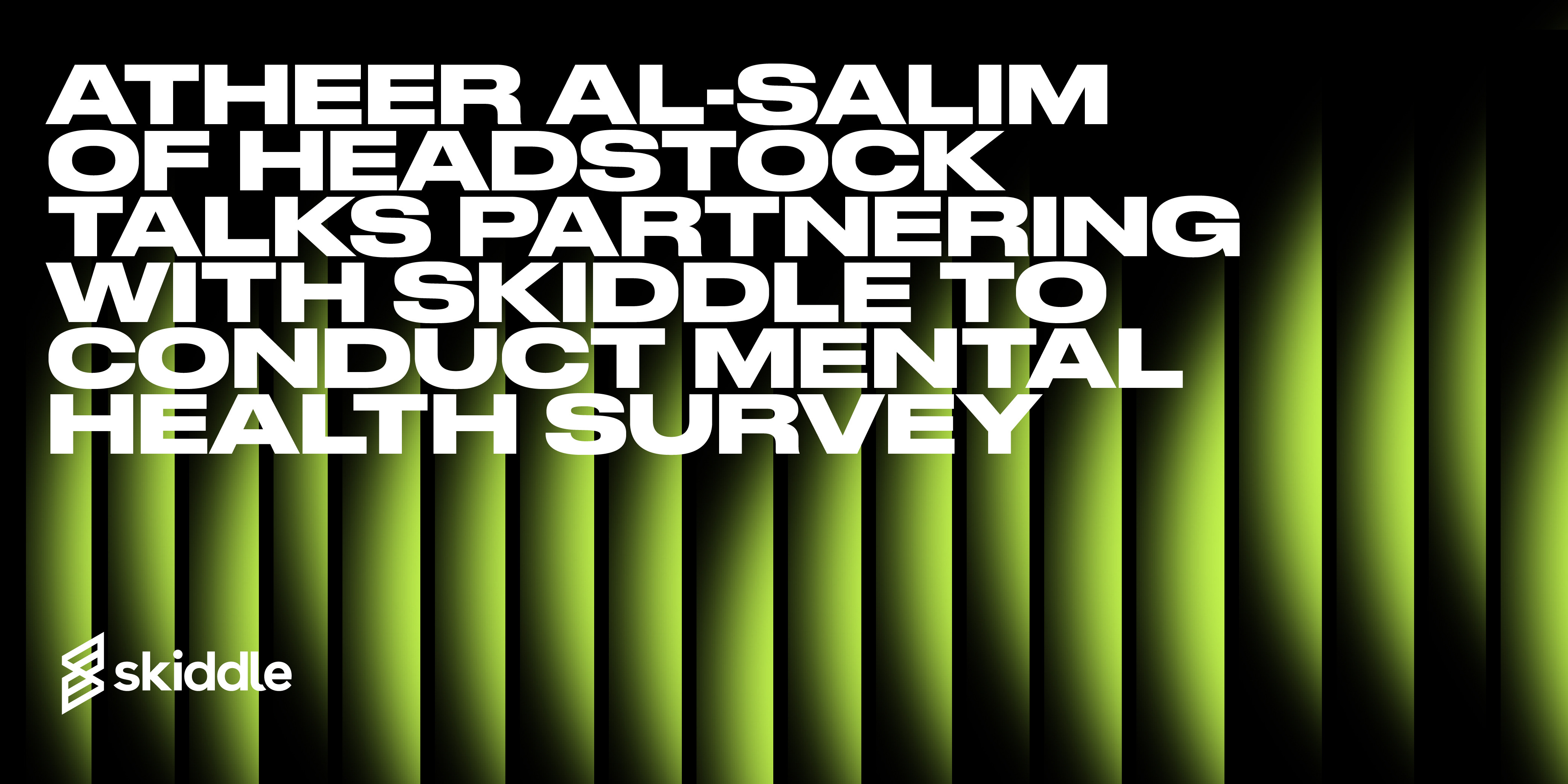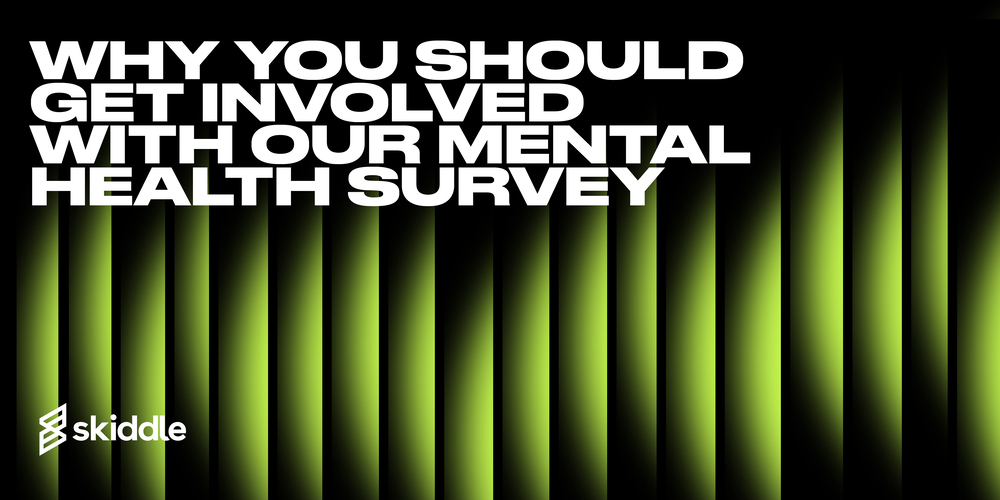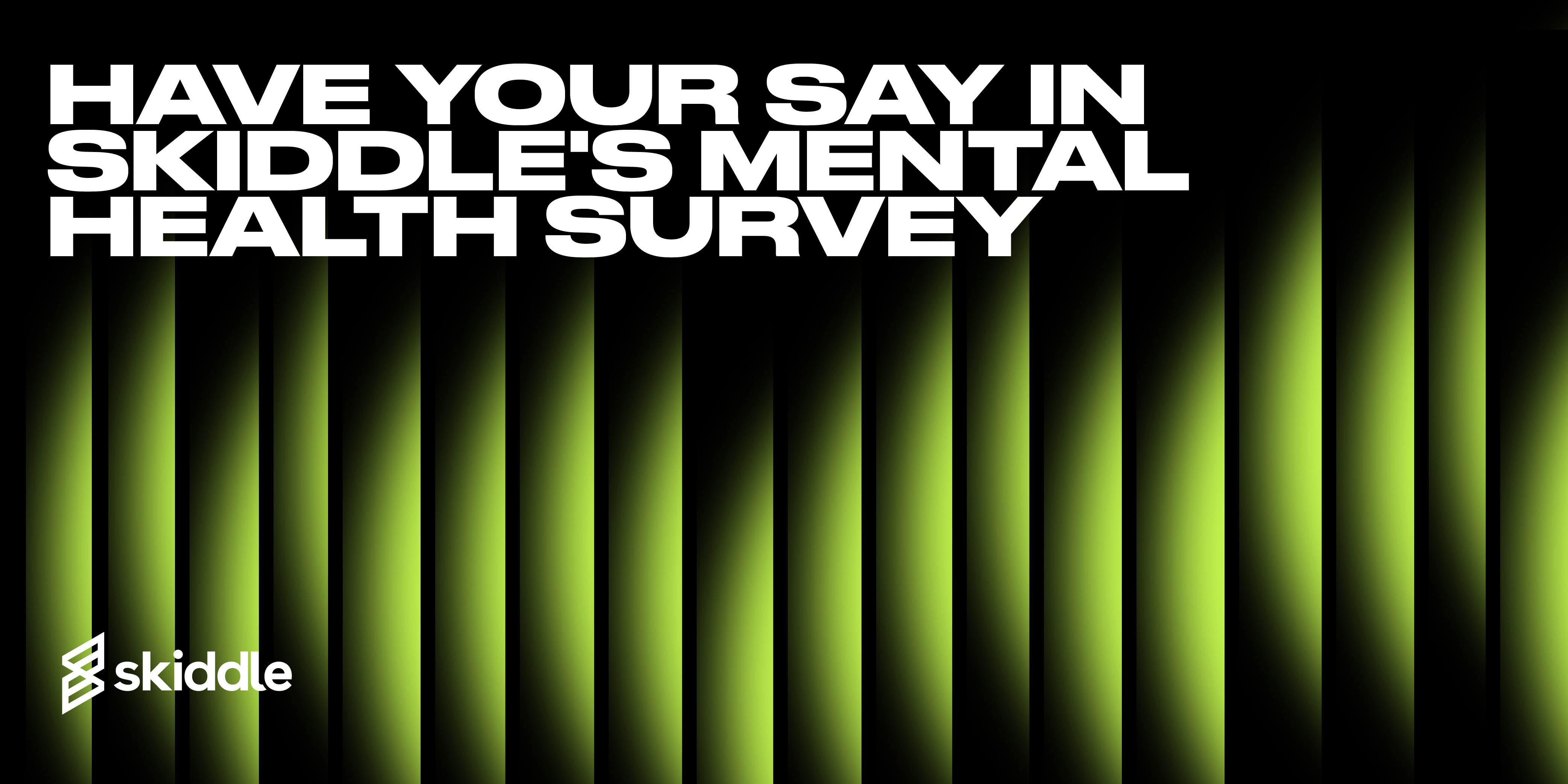- Event Promotion Tips
How to add discounted entry or special offer tickets on Skiddle
-
By Ben Sebborn
- 22 Nov 2012
- 4 min read

Skiddle‘s advanced ticketing functionality makes us one of the UK’s leading ticketing solutions. Here is a step-by-step guide on how to make the most out of advanced ticketing for your event.
It’s easy to offer discounted entry to a limited group of customers using our Password Protected tickets. This is great if you want to run a special offer, but want to carefully control who has access.
How to get started with discounted entry tickets on Skiddle
- Add your event (click here for info on how to add an event)
- Add a new ticket by clicking “Sell Tickets” then “Add new Ticket”
- If you wish to run a discount which is £2 cheaper, just add a new ticket with this new discounted price.
- Enter the details for your discounted entry ticket. Here you can set the number of tickets available for this offer if you wish.
- Under the ‘availability’ box, select “Password protected”. This means only customers with a valid password can buy the ticket
- There are now 2 options. You can let all visitors see this protected ticket, but they must enter a code before they can buy it. Or, you can hide the ticket completely, so nobody can see it until a code has been entered. The latter option is great if you don’t want customers without a code to see your offer, which may put them off buying.
- Fill in the rest of the details on the add ticket form, then save your ticket


You can have one password, or as many as you like. All these passwords are contained within a ‘Password List’. Click the link to set up your password list, then give it a name (for example, “Facebook Offer passwords”). Enter as many passwords as you wish into the list, or use the password generator to create random passwords for you.
Multi-use or single-use passwords for event tickets
If you will be sharing the password on social media sites, you’ll need to set the list as “Multi Use” so that more than one customer can use the same code. Often you will only need to set up one password, and post this on your social media page.
If you set this option to “Single Use”, once the code has been used, it will be invalidated. This is ideal if you want to set up lots of individual passwords to each person and ensure they cannot pass their codes to friends.
Save the password list, and your ticket will be active.
Buying an event ticket
It’s very simple for a customer to buy a ticket. They simply visit the event page on Skiddle, then enter their discount code by clicking the link you’ll see below.

Once a valid password has been entered, they will be given access to buy the protected tickets.
You can add/edit delete passwords from your list at any time by returninng to the Tickets Overview page and clicking the password list.
Visit the Promotion Centre now for more information.
About Skiddle
Skiddle is currently the UK’s biggest What’s On guide, providing a free facility for event promoters across the UK to list their events online and sell tickets through our independent ticketing service. We currently work with over 35,000 UK and European promoters, at over 30,000 venues. We specialise in helping events through that critical growing phase by providing the marketing and technology support that you need. Start listing your events today!