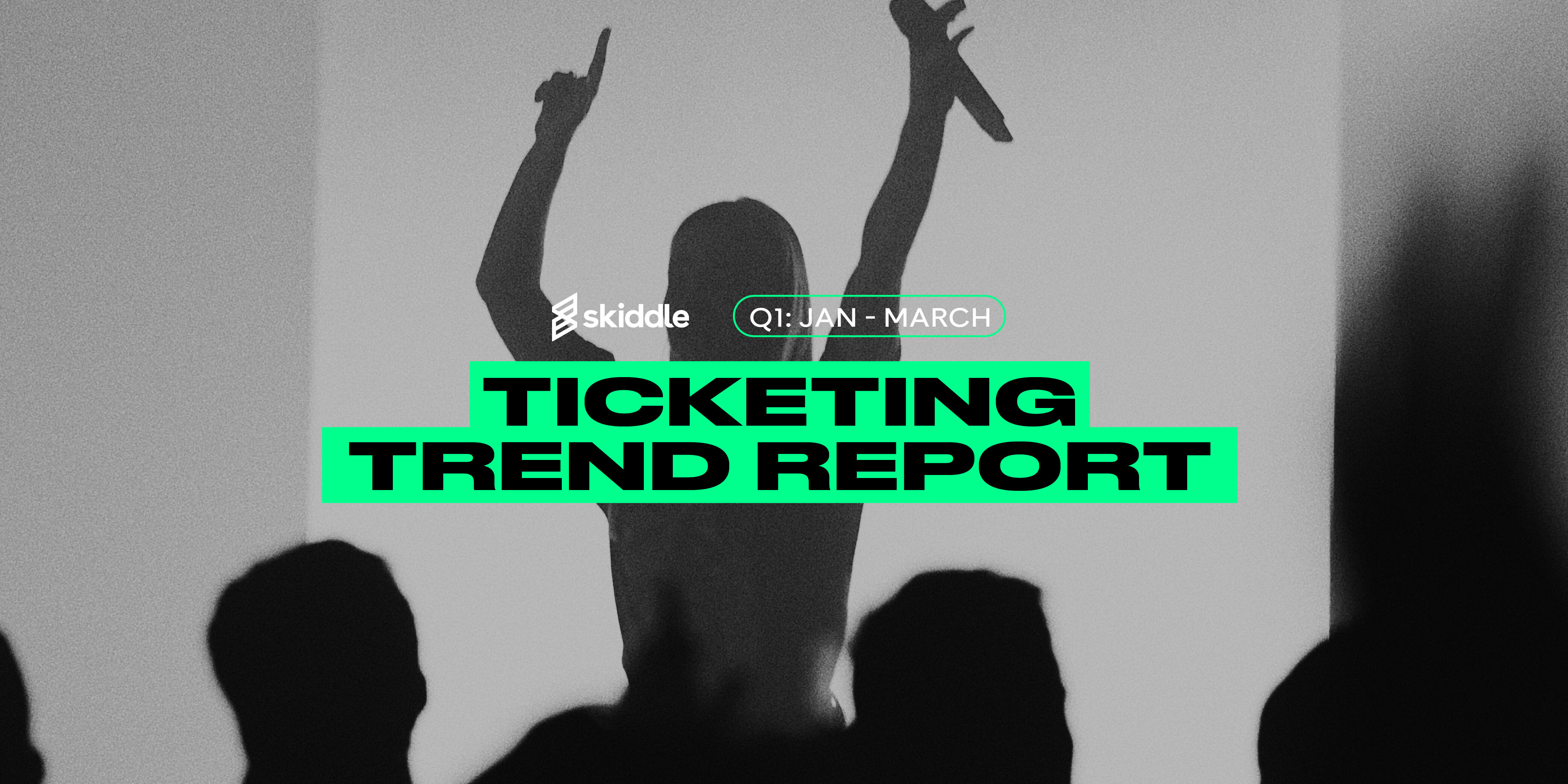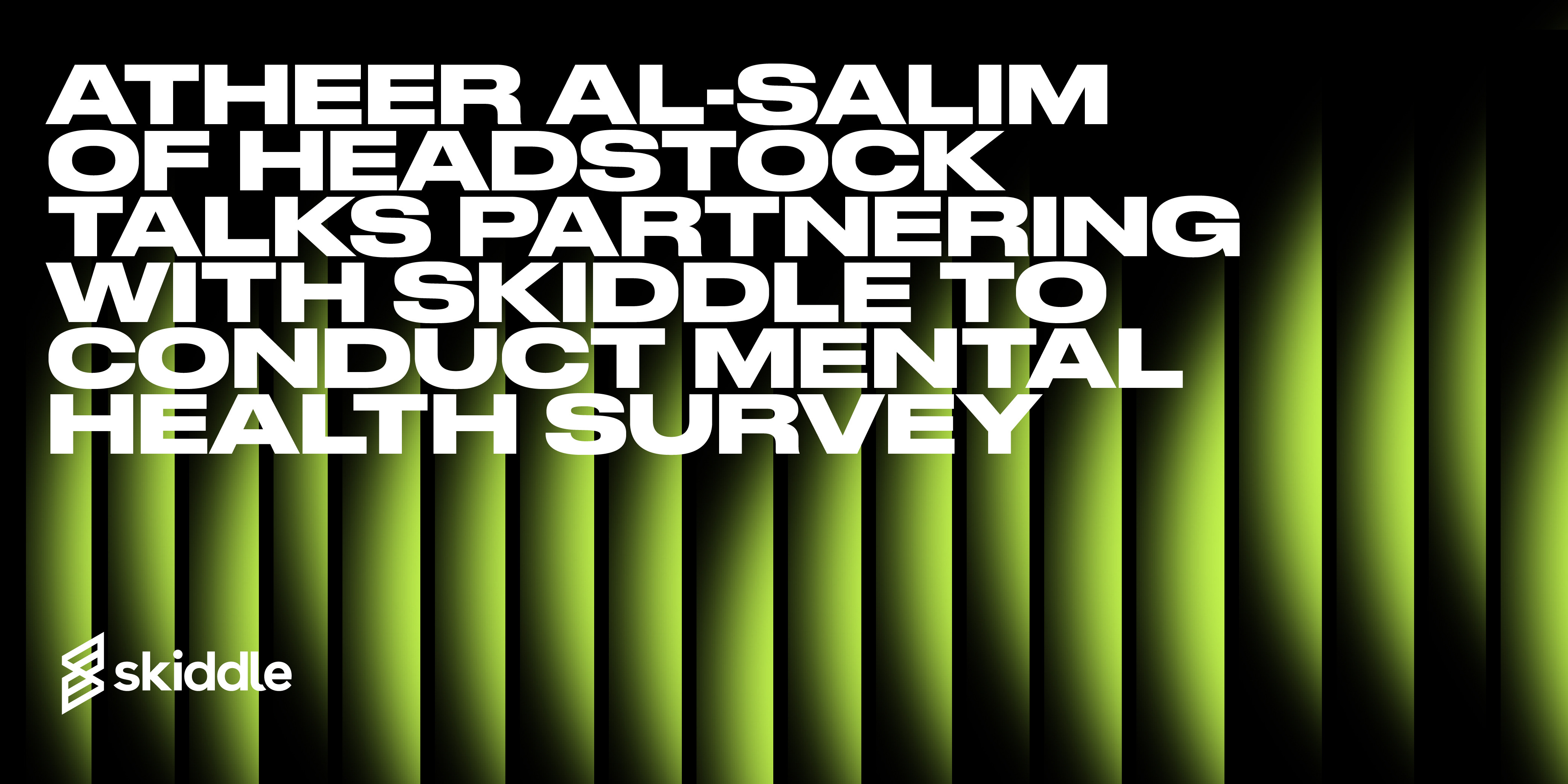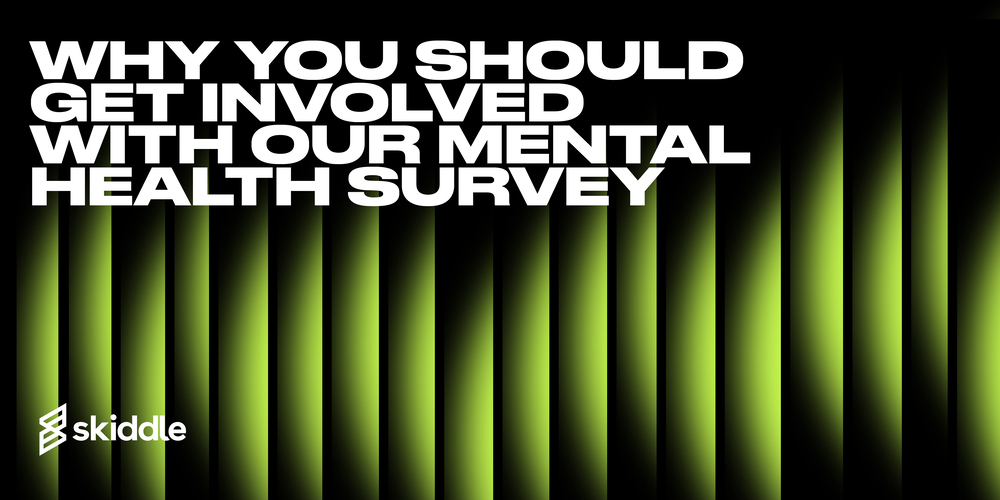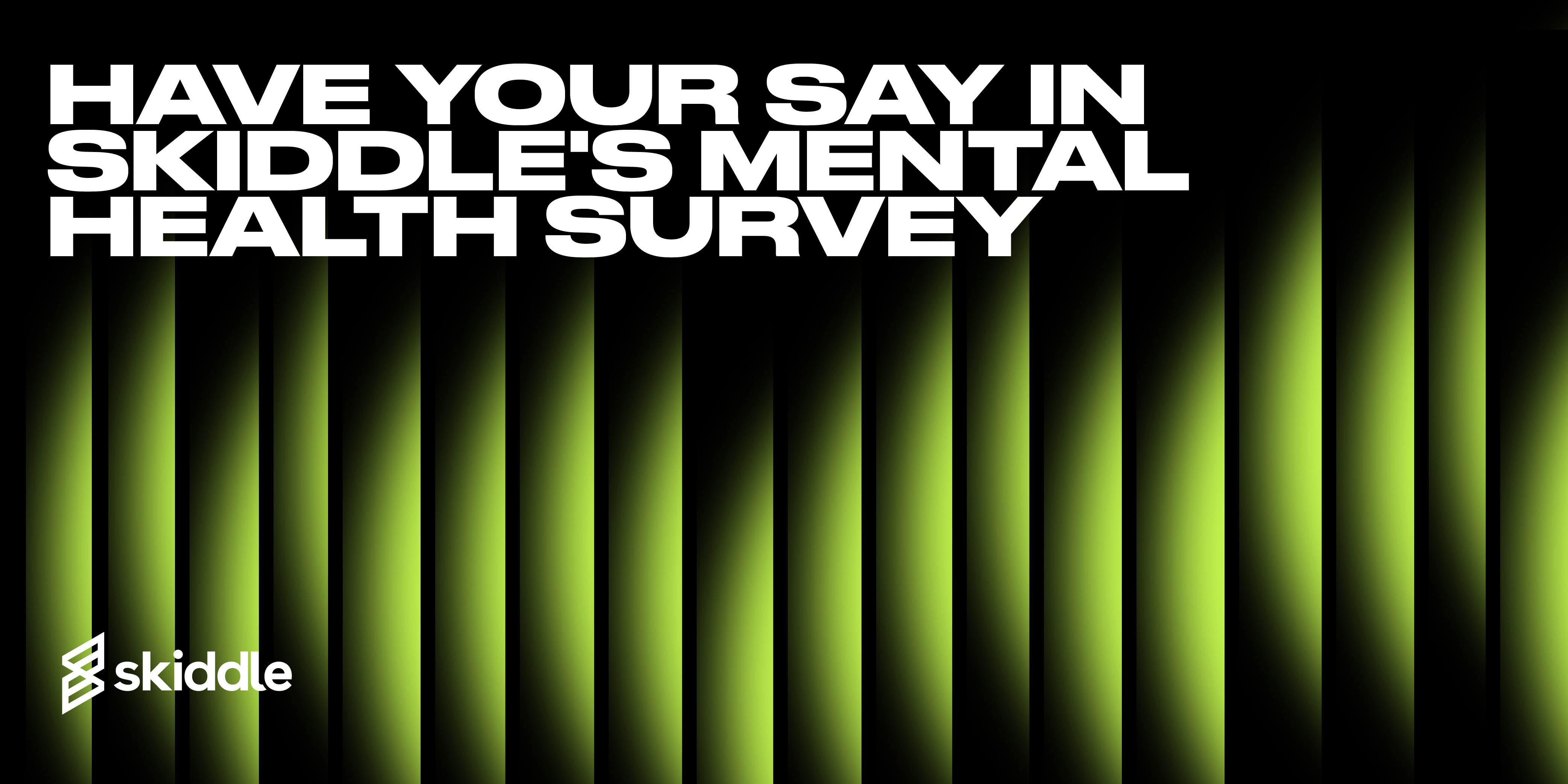- Event Promotion Tips
How to… Put on your own festival
-
By Ryan Moss
- 03 Jan 2024
- 9 min read

Every year, thousands of people flock to festival sites across the country in search of everlasting memories with their nearest and dearest. The likelihood that you, yes you, the person here reading this line, have experienced a festival yourself is pretty high. But have you ever thought about running your own? Maybe you fancy yourself as a bit of a future festival mogul, the next Michael Eavis perhaps (The legend behind Glastonbury, in case you didn’t know). Or maybe you’ve got some unique ideas which will revolutionise the industry.
If any of the above is striking a note and you are in fact considering organising your own festival, you’re definitely in the right place. The Skiddle Promotion Centre has got you covered.
Our acclaimed, self-service ticketing platform has been designed specifically for promoters and event organisers to advertise and sell tickets. Chock-full of powerful tools, free features and resources, the Promotion Centre allows you to list and sell tickets online and offline, whilst promoting your events and at the same time, analysing the stats.
In this blog, we’ll go into more detail on our services and offer a step-by-step guide to getting your festival listed, optimised and ready to make sales. But before we can make a start, you’ll need to sign up for an account on the Skiddle Promotion Centre. Head here to register and once that’s done, we can get started.
List Your Festival
So you’ve got your festival concept all planned and mapped out. A venue has been found, the lineup agreed upon, and your artwork has been created and is looking fresh. The next step is getting your event listed on Skiddle.
Listing your event is the starting point of the process. Our festival landing pages, AKA your festival listing, have been optimised to ensure maximum visibility across search engines. Whilst building your listing, you’ll find the functionality to upload images and video, FAQs, details on your lineup, a description of your event and more. We advise adding as much information to your listing as possible, to ensure potential customers find all the necessary details.
Once listed, your event benefits from from being seen by over 2 million Skiddle fans and festival revellers in our comprehensive Festival Guide. The best part? It’s all free of charge.

Promotion
Our Account Support team can help your customers in a range of ways. Take E-Flyers: dedicated emails advertising your event to thousands of potential visitors.
Our E-Flyers target people within a localised radius, with extra targeting for people who’ve attended events where the acts at your festival have performed. You pick a date and provide the artwork, and we handle the rest. All you need to do is drop an email to our Account Support team requesting this, and they’ll organise a quote.
If Facebook pixels are a part of your marketing strategy, our Promotion Centre allows you to manually add your pixels to your event page and connect to your ad manager. From there, you can manage all the data and add tracking pixels to platforms like TikTok and Snapchat. We are now the only ticketing platform to offer such a service.
We also send weekly newsletters to Skiddle customers brimming with curated festival content produced by our in-house marketing team. From roundup blogs covering festivals happening though each month of the year to our festival Inspire Me page, listing festivals taking place in regions across the UK and Europe.
Ticketing
When it comes to getting your tickets live and on sale, Skiddle offers a wide range of ways to help you sell. Early bird tickets allow you to secure some all-important early sales and pinpoint which price point works best for you. They can be set up in the Promotion Centre, as can Payment Plans, another way to drive sales for your festival.
Setting up a Payment Plan in the Promotion Centre is easy and allows your customers to spread the cost of their tickets across a fixed period of time, specified by you. We predict this feature to be especially popular throughout 2024 as the cost-of-living crisis continues to have an impact.
Learn how to create a Payment Plan in the video tutorial below:
Once your Payment Plan has been set up, you, as the promoter, will see increased sales due to a higher volume of payments with smaller fees. You will have to work out the correct prices for the deposit and instalments so your customers pay the correct amount, but our system generates an example schedule to show you the dates of your payments. Make sure it’s right because you’ll be unable to edit it after you’ve generated the Payment Plan.
The embeddable listings tool is another powerful feature of the Promotion Centre. Embedding a listing widget to your website places all of your upcoming events in one box. It can be personalised to show events by order of most popular or their date and lets customers directly purchase event tickets in one click. The widget will automatically update depending on the status of events, and you can style the widget to suit your website. Our ticket widget code is also found in the Promotion Centre, allowing you to list your event on your website so your customers can buy directly from you through us.
There’s a whole host of other features designed to help you get the most from listing your festival with Skiddle, from our Remind Me feature, which allows customers to sign up to receive notifications when tickets to your festival become available, Waiting List, allowing customers to enter a queue for more tickets if/when tickets to your festival sell out, and Reps, giving customers the opportunity to sell tickets on behalf your festival in return for prizes set by you.
RapidScan
You’ve sorted your venue, your lineup and your artwork – Check. You’ve listed your festival on Skiddle and optimised your landing page until it can be optimised no more – Check. You’ve enlisted the help of our Account Support team to get an E-flyer sent to Skiddle customers and added pixels to your event’s landing page – Check. You’ve set up your Payment Plan, enabled Waiting List and your tickets are now on sale – Check, check, check! Now it’s time to give some thought to how your event will run on the day.
An often neglected aspect, yet one that can significantly impact the distinction between a satisfied and dissatisfied customer, is the manner in which attendees will access your event. It’s said we Brit’s love to queue, but waiting for long periods of time to get into a festival? Not so much. Introducing RapidScan.
RapidScan is an app that allows promoters to scan and sell tickets on the door. When the event has finished, you can track the stats for tickets redeemed, location/gates and the devices used for scanning.
When putting on your own festival, you’ll need to be aware of how many people were at the event and combat instances of unauthorised entry. It also speeds up queuing times, so both you and your customers benefit. The RapidScan breakdown is located in the Promotion Centre. From there, you can plan future events around staffing levels and gather valuable data and feedback to improve the festival experience for your customers.
Learn how to use the RapidScan App in the video tutorial below:
To find more information about our various features and services, or to get in touch with someone from our team about listing your festival, head to promotioncentre.co.uk.
Got a question you need an answer to?
Give us a call on 03333010301 or ask us a question over on the Skiddle Promoter Twitter account by clicking or tapping on the button below. Alternatively, you can also find a list of our most frequently asked questions over at https://help.promotioncentre.co.uk