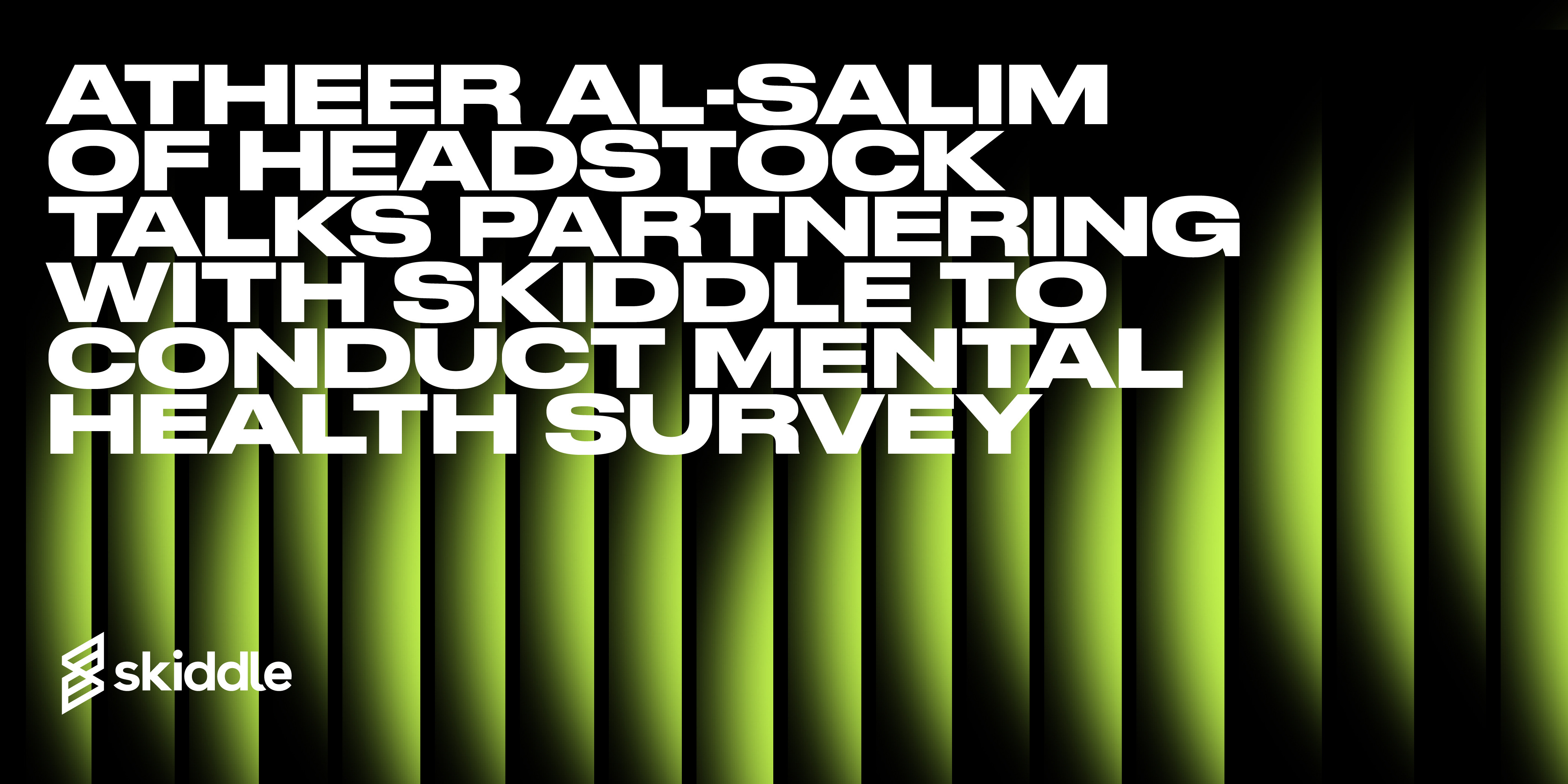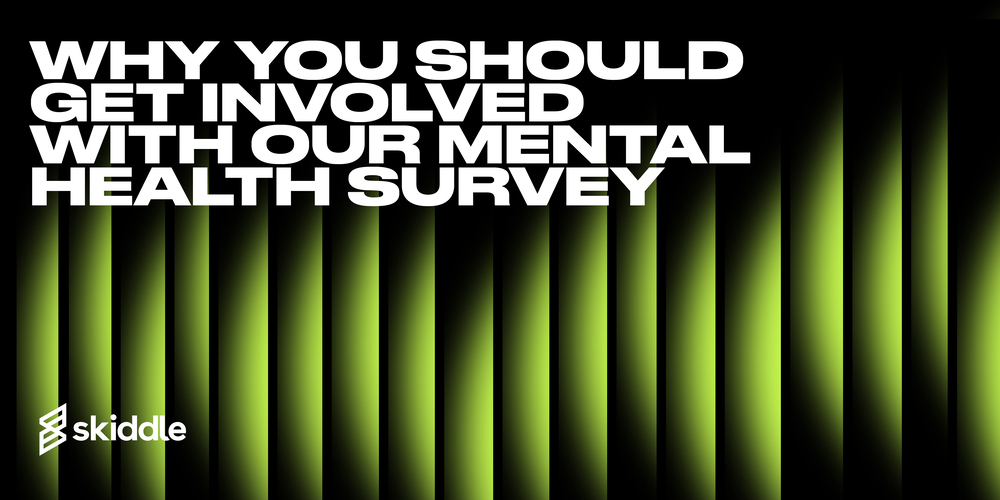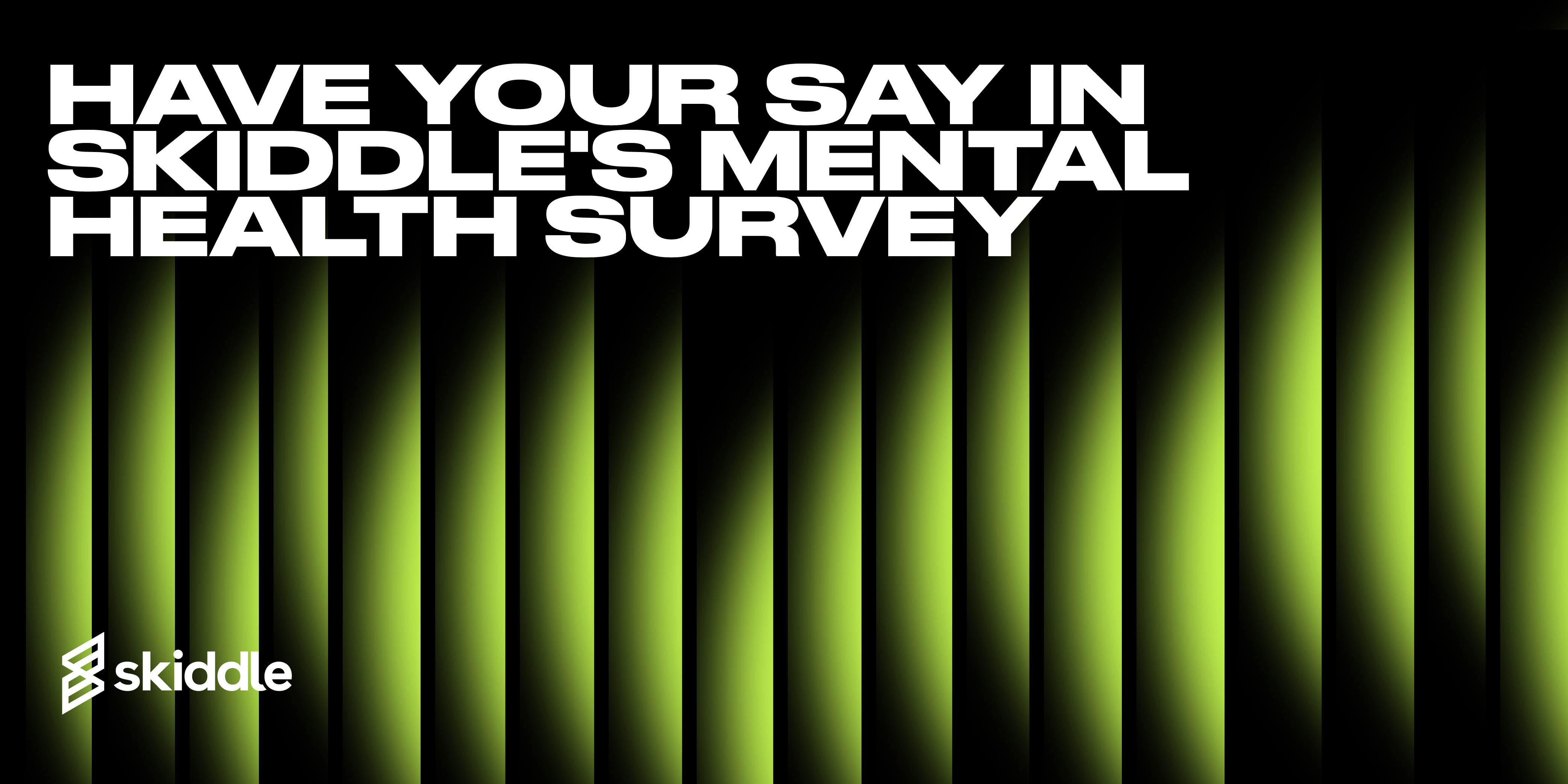- Skiddle Service Updates
Introducing Guestlist Manager
-
By Ben Sebborn
- 17 May 2015
- 3 min read
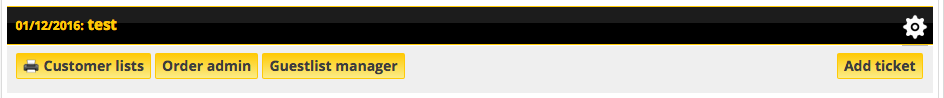
If you’re running an event with a guestlist or accreditation for artists, press or staff, our new Guestlist Manager could save you lots of time…
Suitable for any event where you need to issue free tickets/passes directly to recipients, the Guestlist Manager (GM) helps you keep track of all your allocated tickets in one place.
Here’s some example uses:
- Manage a club guestlist, send out free guestlist tickets to friends or staff
- Issue artist passes for your festival
- Coordinate staff tickets for an exhibition
- Issue competition winners with free tickets
Every time you issue a ticket, the recipient will receive a RapidScan barcoded ticket to print and bring with them to the event – they can then be scanned at the entrance for quick entry. There’s no need to keep complicated spreadsheets or post tickets in advance, Guestlist Manager handles all this for you – for free!
Getting Started with your guestlist
To get started, ensure you have your event added, with at least one normal paid ticket on sale. You’ll then see the ‘Guestlist Manager’ button appear, as below:
Once open, the Guestlist Manager will allow you to add new guestlist tickets – you should add a new ticket for every type of free pass you wish to issue, for example: Press/Competition/Guest/Staff/etc
With at least one guestlist ticket type added, you can then quickly add names to your guestlist, each time you do this the recipient will receive a barcoded RapidScan ticket free of charge, which they print for entry to your event
You can then view all your guestlist names in one place, filter them, sort them and keep track of numbers issued:
To get started, visit the Promotion Centre, login then click ‘Sell tickets’
FAQs
Are there any fees to use Guestlist Manager?
No, it’s entirely free of charge to use for both the event promoter and recipient.
Do guestlist tickets show on Skiddle?
No, they can only be seen and issued by the promoter via the Promotion Centre.
I’ve already added some tickets through the normal ‘add ticket’, can I move them to the Guestlist Manager?
Yes, if you edit the ticket, then go to Advanced Options, you can ticket the ‘Show in Guestlist Manager’ box.
Should I use this for all free tickets?
This should only be used for tickets where you wish to issue the tickets directly to the recipient, as they will not be shown on Skiddle.