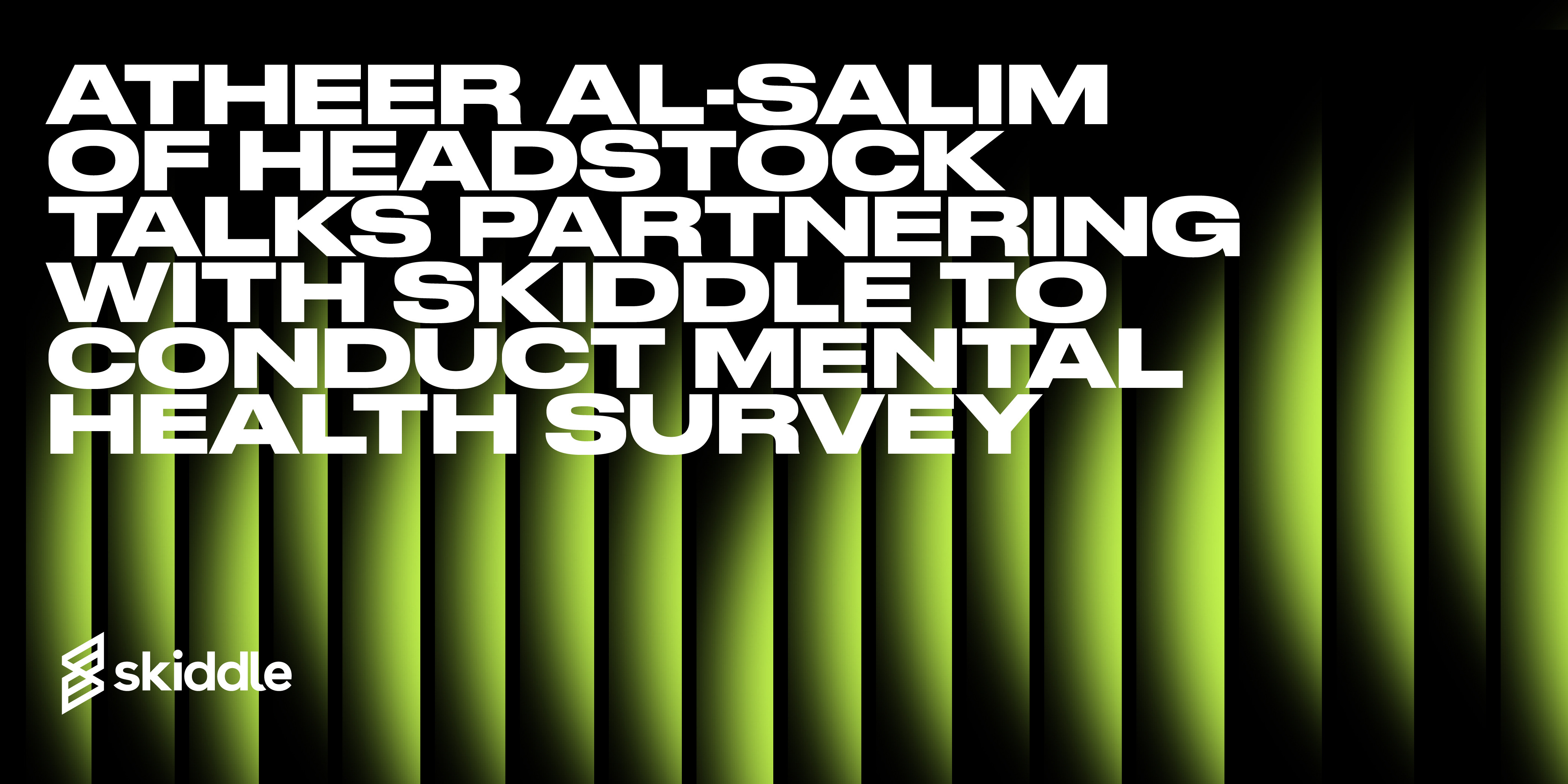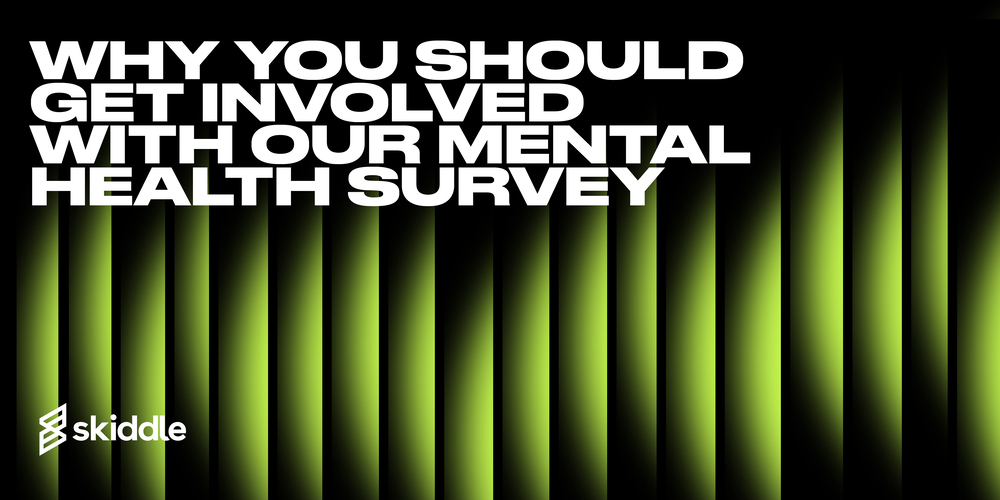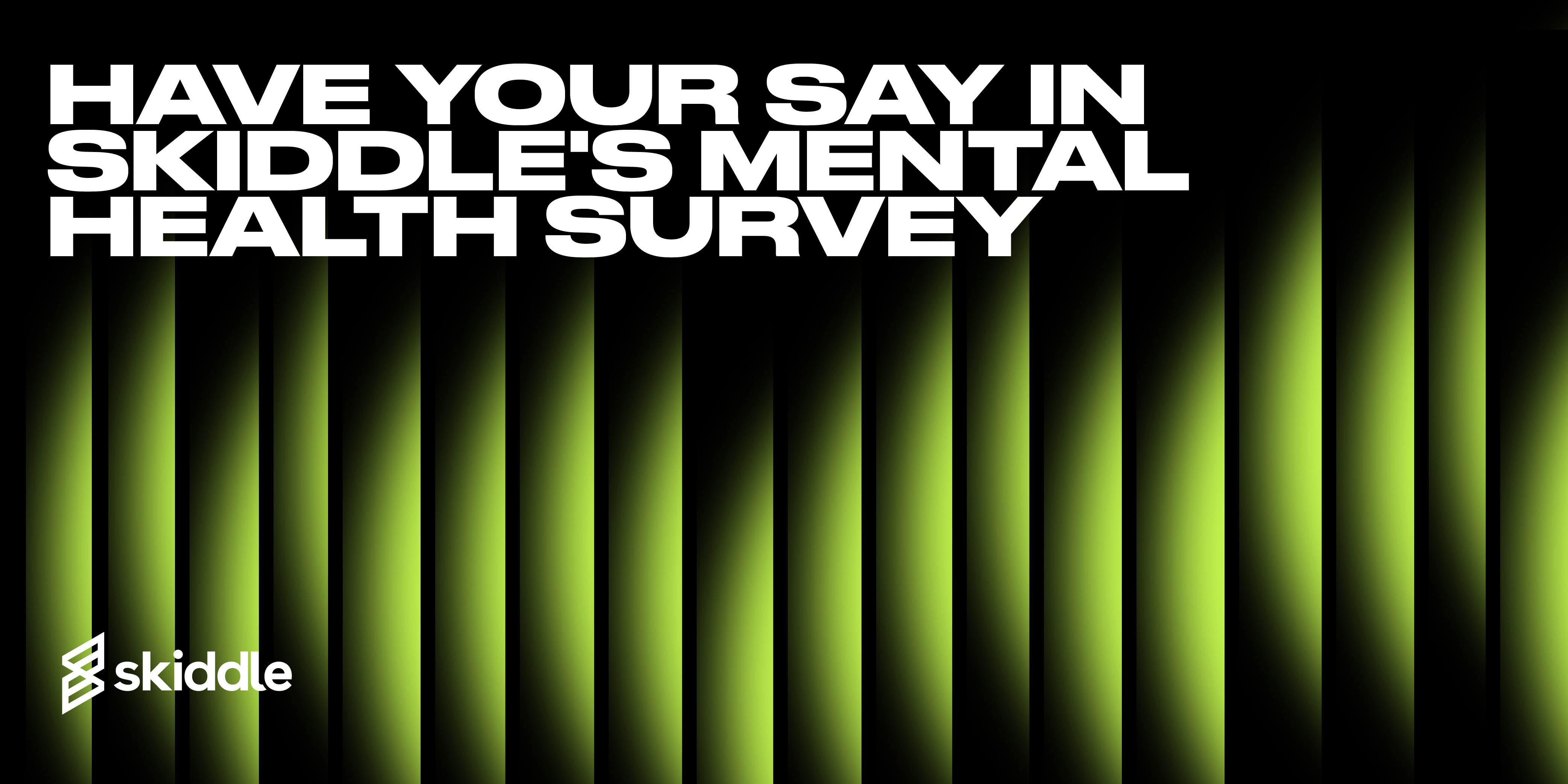- Event Promotion Tips
New and improved feature releases on the Beta Skiddle Promotion centre
-
By Ryan Moss
- 22 Jun 2022
- 7 min read
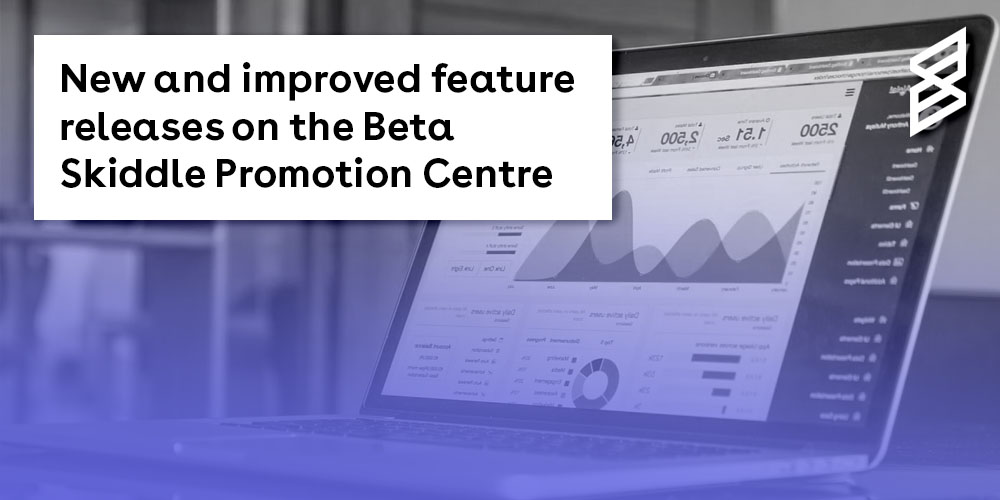
Last week, we unveiled a list of brand new features on the latest version of the Beta Skiddle Promotion Centre (version 1.20). In this latest update, we’ll be running you through each of those recently made available facilities, explaining exactly what the new features mean for you and your events, how they can be used to increase revenue and more. We’ll also highlight some of the minor tweaks we’ve made to improve your overall experience and shed light on some of the bugs we’ve fixed.
New – Hourly graphs
Our dashboard graphs have now been updated to include more granular information. Previously you could already view your event views and sales over a selected period, for example, ‘Last 7 days’ or ‘This month’.
You can now also view an hourly breakdown of views and sales for the last 48 hours. Just select ‘Today’ or ‘Yesterday’ from the buttons above the graph to view a full hour-by-hour graph. Data is loaded in real-time so will always be completely up-to-date.
If the range of data you’re looking back on covers a large date range, you can change the way your stats are presented to make them easier to examine – eg by week, month or year. To do this, when selecting the custom date range, select the ‘Grouped By’ drop-down menu at the bottom of the pop-up box, and choose your option. This feature should help you gain a better comparison of ticket sales for your events through the years.
There’s also an option to automatically refresh the graph every few seconds with the latest data – ideal for monitoring onsales!
New – Invite team members to your account
In desperate need of another pair of hands to help promote your events? Good news! You can now invite your colleagues to your account and grant them permission to manage certain aspects of your events or account.
For example – Need to add your finance team so they can view your remittance reports, but don’t want them messing with your event/ticketing setup? Or have a junior member of staff you’d like to help with listing events, but want to keep them away from the bank details? All of this is now possible.
Simply go to your account settings by selecting the account icon in the top right-hand corner of the dashboard screen, click on ‘Manage or invite users’, add in the names and email addresses of your teammates and an invitation will be sent.
Please note – All users will need to be using the Beta Promotion Centre to take advantage of this feature.
To find our helpful, in-depth guide on how to add team members to your account, head to our Knowledgebase article here
Improved – Re:Sell
We’ve made some alterations to our Re:Sell feature, which allows your customers to put their tickets back up for sale via Skiddle if you sell out. The new changes enable you to better manage pending sales and give you the option to mark specific tickets for ‘Do not resell’.
You can also make substitutions for tickets that are resold on the site. So, for example, if an Early Bird ticket for your event becomes available again, you can set it to reappear and be sold as a full-priced ticket. Other resell categorisations are available.
We’ll now automatically update any pending sales with any changes to the substitutions you’ve set.
Re:Sell has been successfully used for over 5 years, these changes should make setting up and administering your Re:Sell options much easier.
Read our Knowledge Base article about setting up Re:Sell here. Not used Re:Sell before? To get started, just head to ‘Events > Manage Tickets > Re:Sell’
Improved – Remittance Reports
We’ve recently improved our Remittance reports to give a full in-depth breakdown of your overall, unpaid and paid remittances. We’ve also fixed a bug where the ‘Cleared for payment’ figure wasn’t displaying correctly. There’s now more information on funds which are being held due to any applicable reserve on your account.
We realise financial reporting is very important and that it can be complex. We’ll be adding more information to these reports soon, so keep your eyes peeled for further updates. Or see below to find out how to contact us with any improvements you’d like to see!
To view the Remittance reports, head to (Finance > Remittance) within the Beta Promotion Centre.
Improved – Self-billing Promoter Agreement
You can now sign your Self-billing agreement, or update your company VAT details within the Beta Promotion Centre. Just head to the finance section for more information
Let us know what features you’d like to see!
We’re adding new features to our Beta platform every week. Some of these are features pulled across from our legacy Promotion Centre, and some are brand new features and reports based on feedback we’ve received from promoters like you. If you’d like to suggest a new feature or improvement, log into your Promotion Centre account, click the chat icon in the bottom left corner of the screen, and send us a message!
About Skiddle
Skiddle is currently the UK’s biggest What’s On guide, providing a free facility for event promoters across the UK to list their events online and sell tickets through our independent ticketing service. We currently work with over 35,000 UK and European promoters, at over 30,000 venues. We specialise in helping events through that critical growing phase by providing the marketing and technology support that you need. Start listing your events today!