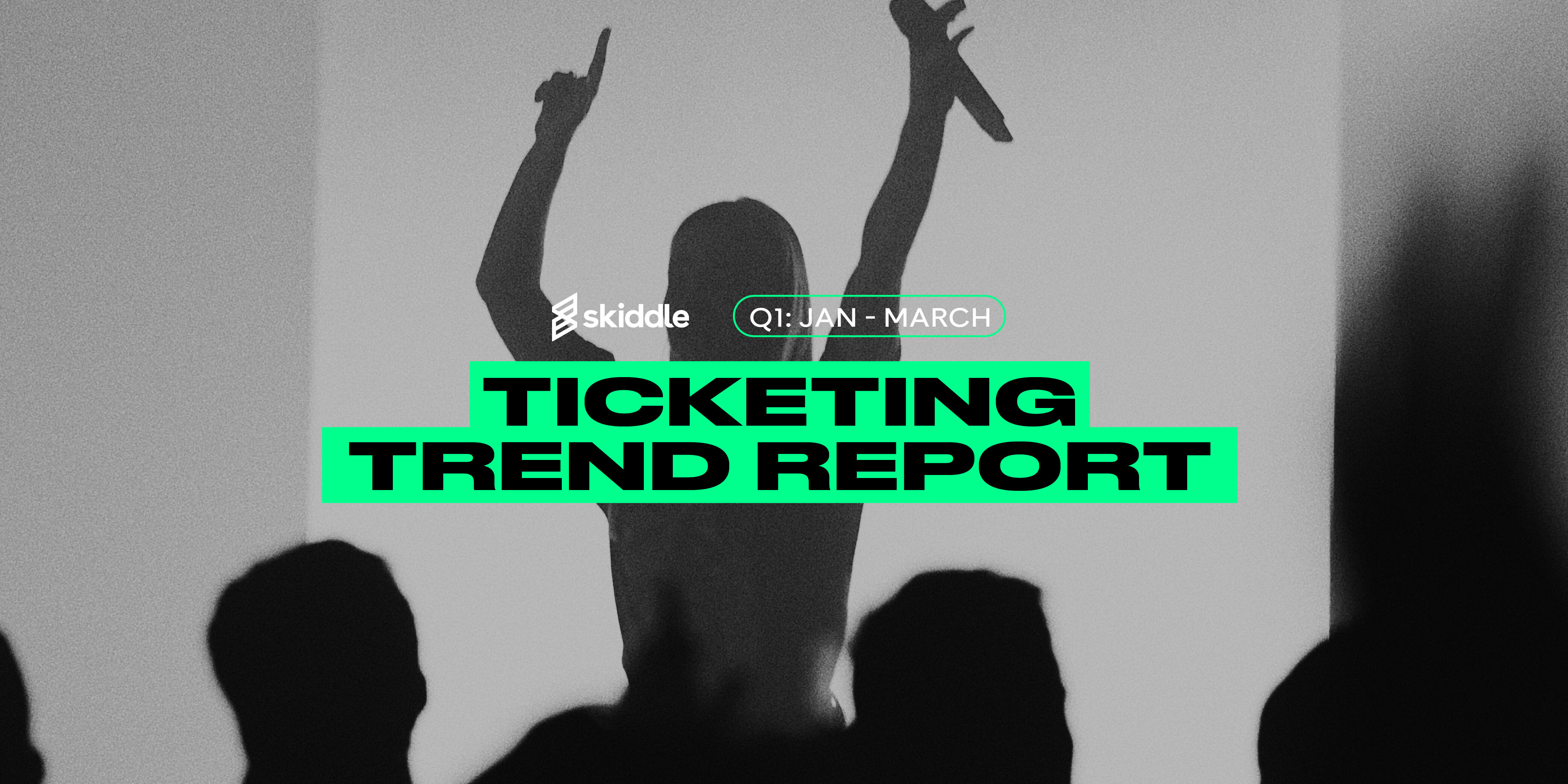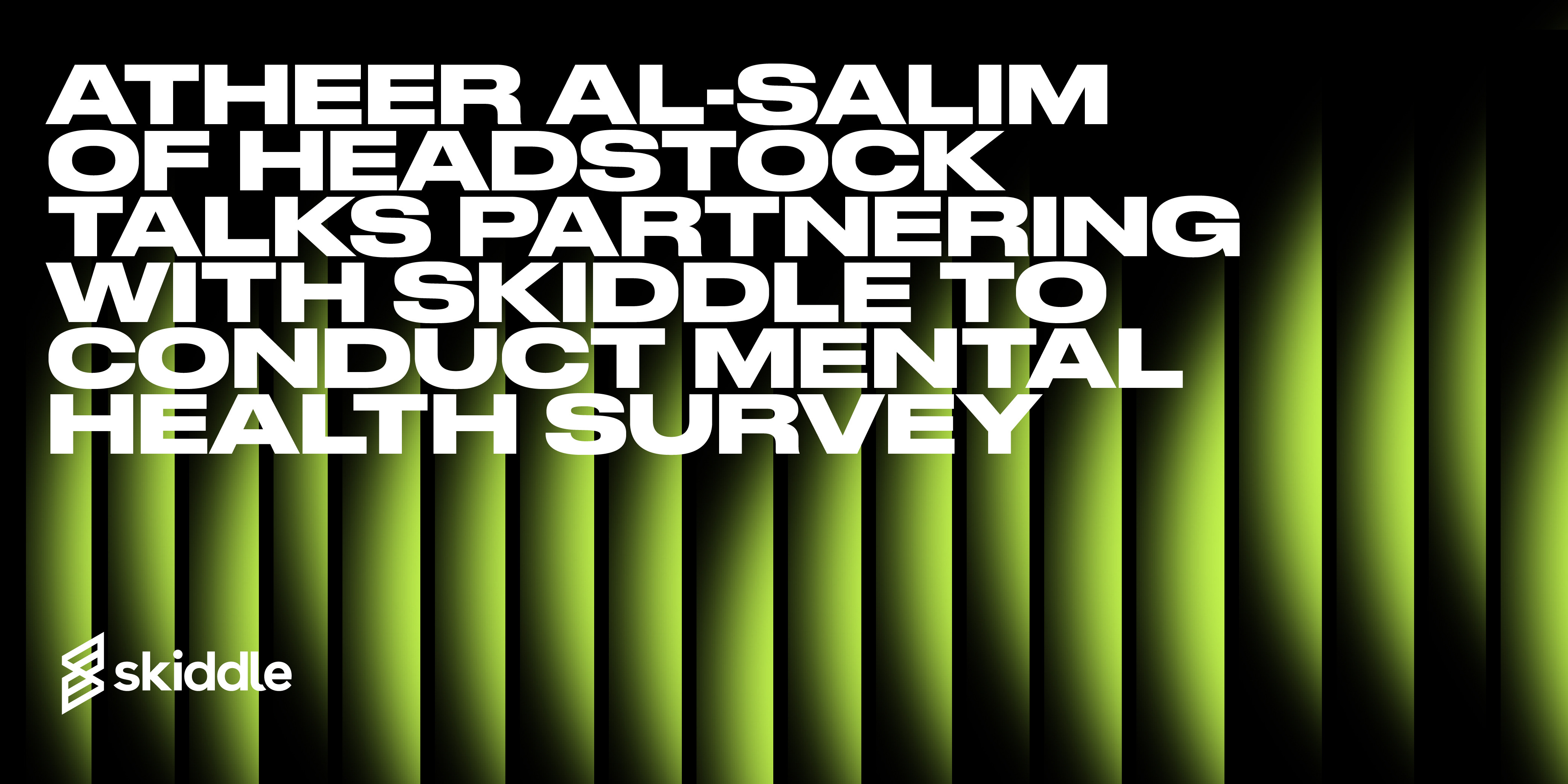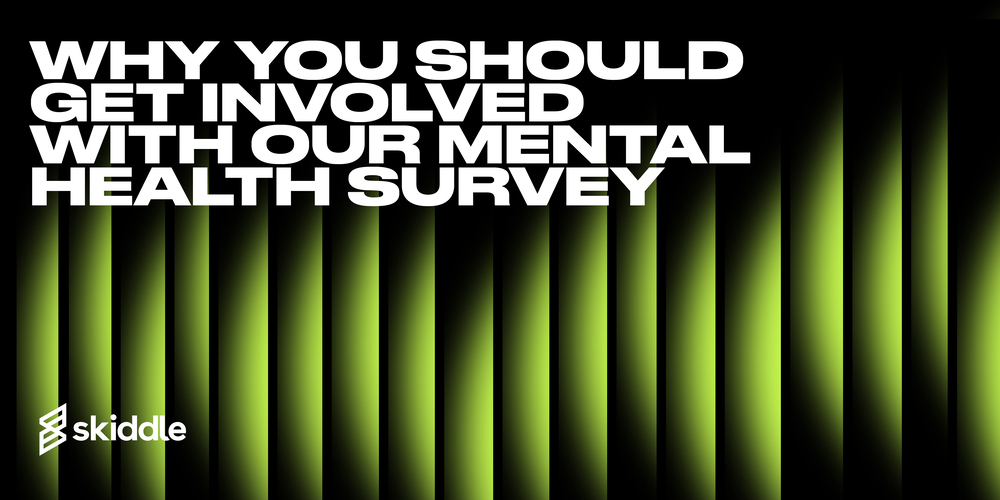- Event Promotion Tips
New Years Eve 2021: Our in-depth event listing checklist
-
By Ryan Moss
- 25 Nov 2021
- 8 min read

Here at Skiddle, we’ve just kickstarted our NYE campaign – #VivaLaResolution. In the coming days and weeks, you should expect to see billboard adverts popping around the country, with a specific focus on the London Underground, as well as a national competition taking over social media.
We’ll be collaborating with ten different promoters across ten cities to provide some of the best events, just to build up the hype around New Year’s Eve this year.
We’ll also be reaching out to you, our promoters, to ask for your resolutions – what schemes have you got in place for 2022? Read our ‘Open letter to the New year’ to find out more about our campaign, over on our Skiddle blog.
In this week’s promoter blog, you’ll find our in-depth New Years Eve event listing checklist – covering everything from image dimensions and event descriptions to making sure your listing is optimised for our app and events guide – to help get your parties listed correctly on our Beta promotion centre in time for the grand finale of the year.
Top tip – We recommend sticking this page in a bookmark, so you can refer back to it in the days and weeks to come.
Let’s get started…
Add a new event, select its category and give it a name
Pretty self-explanatory. Firstly, select ‘Create new event’ in the teal coloured box and then choose your category. There are a number of categories to choose from in our promotion centre – from ‘gig’, ‘club’ and ‘festival’ to ‘comedy’, ‘theatre’, ‘food’ and more. Choose the one that’s the most applicable to your event, click ‘Next’ in the bottom right-hand corner and give your event a name.
Now, this is important… Underneath the event title, when prompted to provide a short description of your event, make sure to add as much detail as possible in a straight to the point and snappy manner. This will help optimise your event for search engine results, and for our app and customer newsletters etc. We’ll explain a little more about this later on.
Once you have conquered the above, select ‘next’ again, in the bottom right-hand corner, choose the venue where the event is due to take place, add the date and time of the event, and continue to add any COVID measures that might be in place.

Adding additional Information
Following on from the short description you will have by now already written, here’s an opportunity to give even more depth to your event. This is the place where you can really go to town and give as much detail as you like. You could cover the artists performing at your event, whether there’ll be hot food available, what drinks will be served, nearby transport routes… Remember, more detail equals better optimisation, which ultimately means more ticket sales. Take your time with this.

Set any age restrictions, tag the artists performing at your event and their respective genres
Obviously, depending on the kind of event you have planned, you don’t want underage youths turning up to your event and getting in because you haven’t set an age limit. Don’t overlook this step. Once you’ve got that sorted, move on to tag the artists you’ve got performing at your event, if any.
Tagging artists to your event will boost your event’s awareness and increase ticket sales. If you’re unable to find the artist set to appear at your event, don’t worry. There’s an option to add an artist profile manually. Once you found or added the artist(s), continue to add their respective musical genre(s) and, if you’re associated with an event brand, search and select your group or organisation.
Uploading an image for your event
Another very important step in this New Years Eve checklist. Images are just as significant as the title of the event and its description when it comes to optimising your event, especially with regards to our features, the likes of our Inspire Me pages, our customer newsletter and our Skiddle app.
To be included within Skiddle’s features etc, image uploads should be of a high resolution including less than 20% visible text. The dimensions of the image should be 800 pixels by 800 pixels.

Adding tickets
Another pretty self-explanatory step. Here you can add the name of your ticket, ticket allocation, the entry cost and the date on which the ticket will go on sale. You can even create a payment plan to help your customers spread the cost of your ticket price should you so wish. There is also a range of advanced options which, for example, will allow you to show customers how many tickets you have left on sale.
We shouldn’t need to elaborate on the importance of adding your tickets. If you don’t add them, you won’t get paid and you’ll probably have some very angry artists to deal with…

Confirming your event and publishing on Skiddle
Finally, you’ll be asked if you’d like to make your event visible to the public before being asked to check over the details you’ve added so far. If you’re happy with what you find, click ‘Publish now’ or ‘Embargo’, to schedule a date on which the event will go live.
–
And that’s it. Simple as that. Bish bosh bash. You’ll now find yourself staring at the summary screen, where our journey first began. From here, you can find your recently added event by selecting ‘View all events’ under ‘Events’ on the left-hand navigation bar. Click on your event name and you’ll find even more options to promote. Got a tracking pixel you like to add via your social media pages? Find tracking under ‘Promotion’ on the left-hand navigation bar. And if you’re unaware of tracking pixels, check out our last blog post – here.
If you still have questions or you’d like to speak to someone on our team about how to get featured in our customer newsletter, on one of our Inspire Me pages or within our regular features on the Skiddle blog, send an email to promoters@skiddle.com or call us on 03333 01 03 01.
In the meantime, our Promoter Help Centre has a wide range of help articles for your perusal 24/7.
That’s all from us this week. Good luck to all those running events this weekend. We can’t wait to see what you all have planned for New Years Eve 2021!
About Skiddle
Skiddle is currently the UK’s biggest What’s On guide, providing a free facility for event promoters across the UK to list their events online and sell tickets through our independent ticketing service. We currently work with over 35,000 UK and European promoters, at over 30,000 venues. We specialise in helping events through that critical growing phase by providing the marketing and technology support that you need. Start listing your events today!